|

| |
DCMS for Windows (Development
Center Management System)
is the complete Child
Development Center Management System.
Download a trial
version now.
-
Added
Weekly Payments Reports by
Class, Payer, Parent, Child (Detail)
-
Added
Weekly Payments Reports by
Class, Payer, Parent, and Child (Summary)
-
Added
Weekly Payments Reports by
Class (Summary)
-
Expense Report by Expense Code - Added
Grand Total
-
Income Statement - Added date & time
printed
-
Posting a Payment Window - Added
Student's Class
-
Unpaid Invoice Reports - Added
exclude in-active students option for all outstanding invoice reports
-
Past Due Letters
-
Added: New menu option to print past due
letter for parent of highlighted child on the Browse Child window
-
Added: Print past due letter for parent
of highlighted child on the Browse Child window
-
Added: Total for outstanding charges
listed on the past due letter
-
Modified: Detail section column header
-
Modified: Removed date and time stamp
displayed on the bottom of the letter
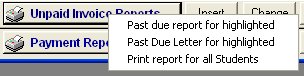
-
Added Weekly Income
Reports Menu
-
Added
Weekly Income Reports by
Class, Payer, Parent, Child (Detail)
-
Added
Weekly Income Reports by
Parent, Child name (Detail)
-
Added
Weekly Income Reports by
Class, Payer, Parent, and Child (Summary)
-
Added
Weekly Income Reports by
Class (Summary)
-
Year-end parent tax letter
-
Added weekly sign-in and sign-out log
-
Added daily sign-in and sign-out log
-
Added payment reports menu
-
Unpaid Invoices for selected Student
-
Unpost Payment feature
-
Post Credit Balance feature
-
Save settings when manually adding an
invoice to a student's file
-
Save settings when creating invoices
-
Unpaid Invoice
Reports Menu - (to display, click on Accounting on the DCMS main menu)
-
10 new Unpaid Invoice
Reports
-
Report by Invoice Age
Group, Parent Name, Student Name
-
Report by Invoice Age
Group, Payer, Student Name
-
Report by Invoice Age
Group, Service, Student Name
-
Report by Invoice Date,
Service, Student Name
-
Report by Payer,
Student Name, Invoice Date
-
Report by Service,
Student Name, Invoice Date
-
Report by Student Name,
Invoice Date, Service
-
Report by Student Name
with Transaction Number
-
Report by Parent Name,
Student Name, Invoice Date
-
Past Due Letters
To access these files
click on Letters on the DCMS main menu.
-
Browse Letters - mail
merge letters
-
Browse Paper Types -
paper sizes for mail merge letters
Click here to view
- DCMS for Windows User Manual (HTML)
Click Here to Dowload - DCMS
for Windows User Manual (PDF)
To save to your hard drive:
- Right click on DCMS for Windows
User Manual (PDF format)
above
- Click on Save Target As...
- Specify where on your hard drive you want to save the file
Click Here to Dowload - DCMS
for Windows User Manual (HTML format)
To save to your hard drive:
- Right click on DCMS for Windows
User Manual (HTML format)
above
- Click on Save Target As...
- Specify where on your hard drive you want to save the file
NOTE: PDF files require Adobe Acrobat Reader.
|